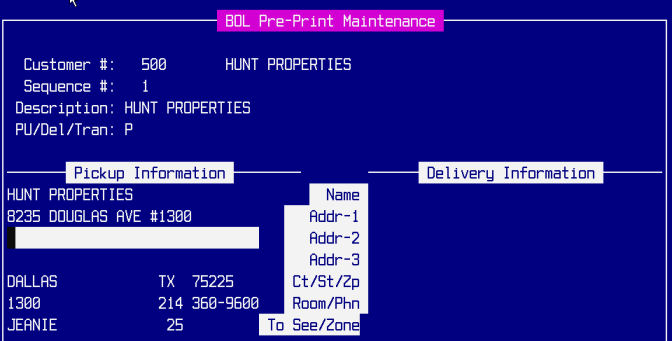- Enter Customer Number or Press F3 to select by Name
- Enter Sequence Number or Press F3 to see available
ticket layouts. THIS IS ALMOST ALWAYS 1, but Six B
Labels is 2 (special layout).
- Line up the Print Head (see red dot below)
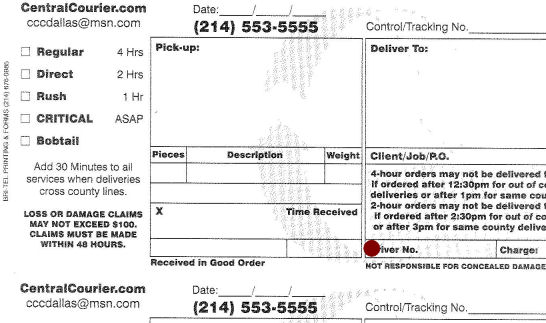
- Enter Number of Tickets to print.
- Enter Y at Test Print?
- Select printer #4 and print
- If test lines up properly, select printer 4 and print
tickets.
BUT, be close to printer to feed the tickets through and
watch the alignment and press SELECT on the printer
when the alignment creeps up, turn the adjustment knob,
then press SELECT again to resume printing till done.