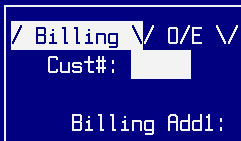
You should be looking at a Call Report
On the Call Report sheet, write down:
- Pull the ADD CUSTOMER IN COPS folder
- For individuals and companies named after individuals, select the first letter of the person's LAST NAME, otherwise, select correct letter and test the account number in the column marked LAST USED. FASTPATH to OE. Enter the Last Used account number to insure that it was actually used then test that number +1, to insure that the next one is available. Select the next account number in sequence and update the Last Used field.
FASTPATH to C
In the Billing Section:
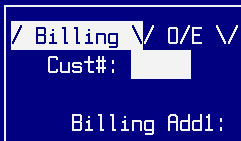
Make sure that you check the Call Report carefully to see if the new customer has a billing address that varies from their pickup/deliver address.
- Billing Add1: Spell out STREET, AVENUE, etc.
- Add2: If there is a suite/room#, spell out SUITE then the number. If there is no suite/room number, spell out ATTN: ACCOUNTS PAYBLE.
- Alt Lookup: PRESS CONTROL-F
- Custom Billing: (Y or N) Enter Y if the customer uses job references.
In the OE Section:

- You can use Control-F to fill in all the fields that you entered in the billing info, except Room. In Add1, DO NOT SPELL OUT STREET, AVENUE, ETC. Use the abbreviation.
- Source is the Salesman's Initials
The Defaults Section:
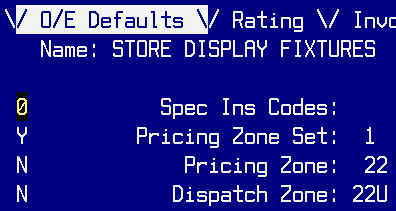
- Reference Reqd? Be sure to mark Y if the customer uses references.
- O/E Comment is the place to enter the text for the reference alert, the blinking field that warns the order taker to ask for a reference. ie: ** GET JOB # **, etc.
- Dispatch Zone is the MAPSCO GRID, look up the address and put the actual grid, not the grid listed in the index and probably in the Call Report.
- Surcharge?: Y
- Manual Rate? N
- Special Rates?: Y
Invoicing Section:
Make sure that Invoice Summary? is N
FASTPATH to OE.
All Done.